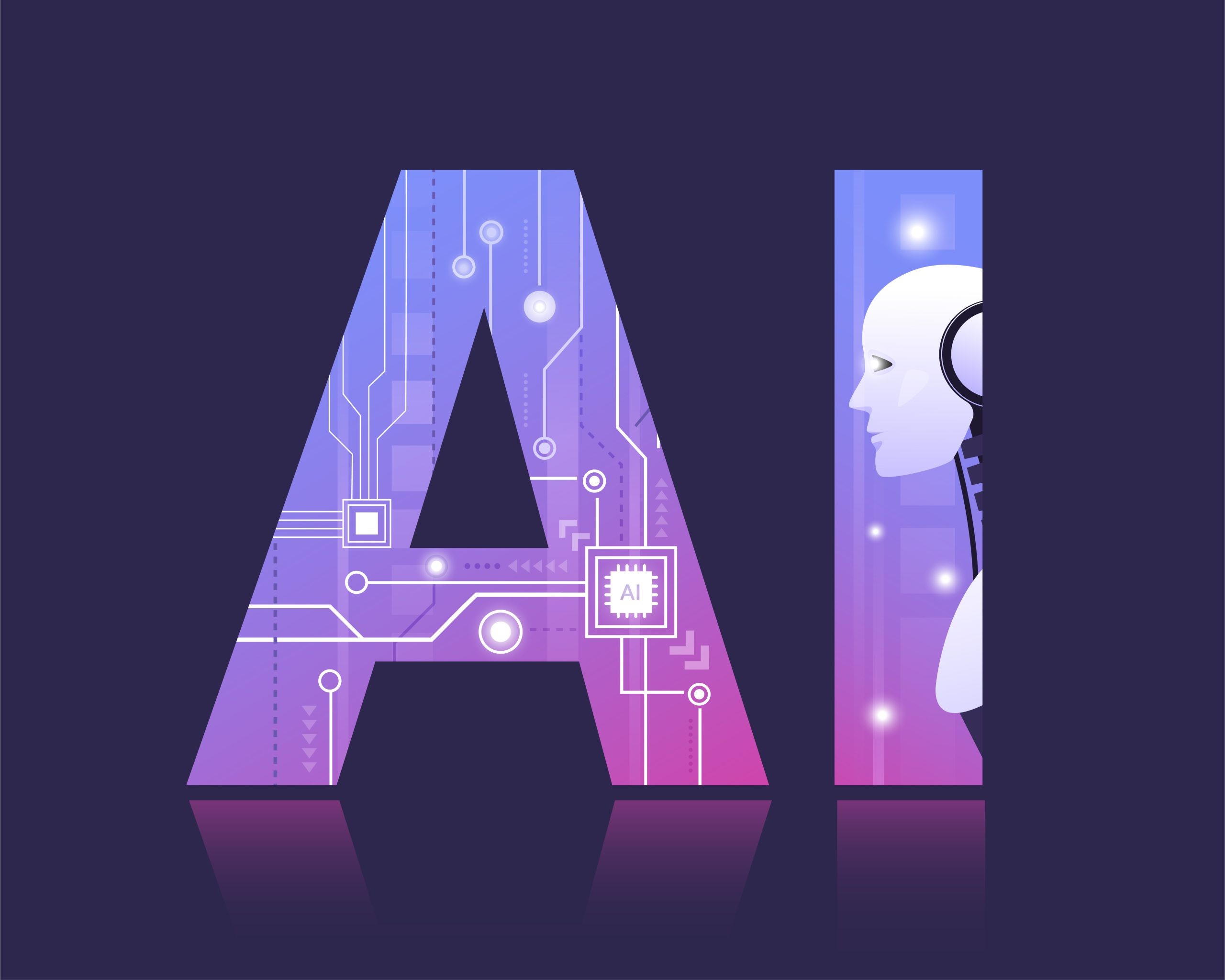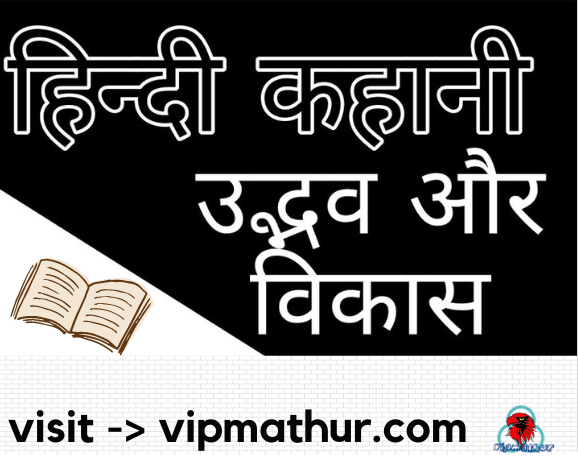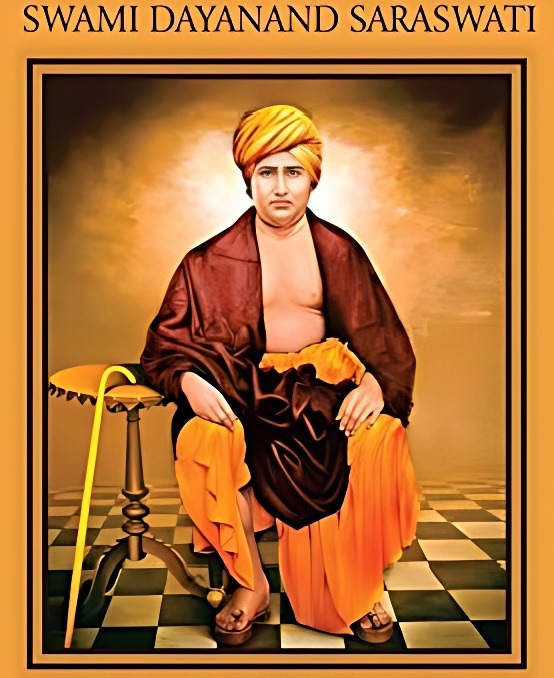Find in seconds with Chrome’s tool, your account is not hacked
Google Chrome will now protect you from hacking. The company has given a special tool in the Chrome browser. This tool will scan 400 million usernames and passwords and ensure your safety.
how to protect your social media accounts-> If you run the Internet on a computer or smartphone, then you will understand the danger of online fraud and hacking. To completely protect yourself from online fraud, you have to stop using the Internet and this is not possible in today’s time. Google understands this problem of its users. That’s why the company offers a special feature in its popular Chrome browser so that you can strengthen your online security.
Reduces the risk of big hacking
A tool has been provided in Google Chrome for the online security of users. With this tool, you can find out if you have been a victim of hacking. Also, by regular use of this tool, you can also protect yourself to a great extent from the risk of large hacking.
Chrome will immediately alert when details are hacked
Last year Google rolled out the password checkup feature for its Chrome web browser. After this, in December last year, Google also updated this feature. After the update, there is no need to install a separate extension to use this feature on mobile or desktop. Now whenever you enter your username and password on a website, Chrome will tell you that your password or username has been hacked.
Scans 400 million usernames and passwords
After alerting the user, Chrome will also advise you to change the username and password of all accounts. You can check the new feature by going to Sync and Google Services in Chrome Settings. After activating it, whenever you sign in on a website, Google will scan 400 million hacked usernames and passwords with this password scanning tool. If these 400 crores hacked details include your username and password, then you will get information about it.
2 crore people participated in the initial experiment
Google’s Jennifer Pullman said earlier this year, “Six and a half million people have participated in the initial experiment since launch. In the first month, we scanned 21 million usernames and passwords. In this, we got 3,16,000 usernames and passwords unsafe.
Apart from Google, there is an option (how to protect your social media accounts)
You can also visit HaveIBeenPwned.com to find out if you have been hacked. Here you need to know that with these two methods you can be safe only by the known hacking methods. At the same time, if hackers adopted a new method of hacking, it may be difficult for Google and HaveIBeenPwned.com to catch it initially.